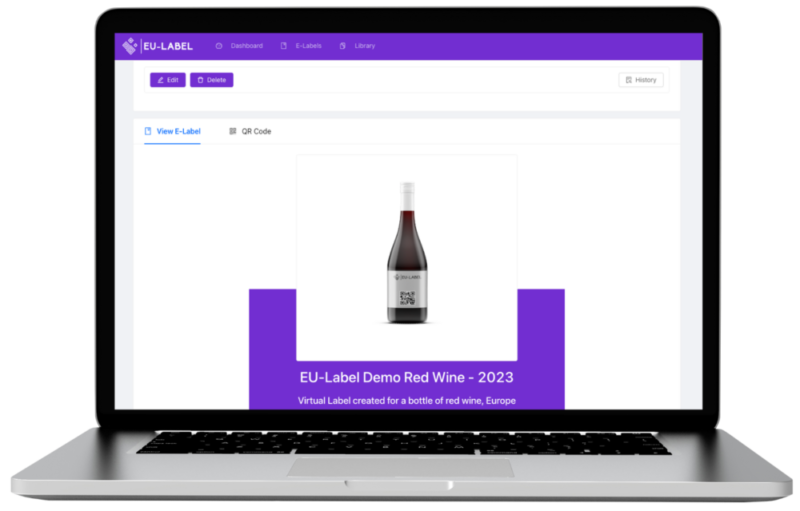
Ultimate Guide to Creating E-Labels on EU-label.info - Video Tutorial
Watch our comprehensive video tutorial on creating digital labels with EU-label.info. Learn to format and save ingredients and nutrition information seamlessly for compliance and efficiency. Perfect for producers and businesses aiming for EU market entry
Step-by-Step Video Tutorial: Mastering E-Label Creation on EU-label.info
Welcome to our detailed video tutorial on how to create EU-standard digital labels using EU-label.info. This guide is designed for producers, manufacturers, and anyone looking to ensure their products comply with EU regulations. Discover the easiest way to format, save, and manage your product ingredients, nutrition information and labels, making your entry into the EU market as smooth as possible.
Key Takeaways from the EU-Label.info Tutorial
- Creating and activating an account on EU-Label.info
- Creating your producer profile on EU-Label.info
- Editing Producer Profile
- Creating an E-label
- Filling out the product information form
- Adding ingredients according to EU standards
- Filling out the nutrition information form
- Saving and viewing sustainability information
- Saving packaging certification information
- Adding recycling materials for different parts
- Saving responsible consumption information
- Filling out food operator information
- Saving and accessing modules for future use
- Deep Dive into E-label Management
- Library and Module Management
Ready to start creating your EU-compliant labels?
Sign up on EU-label.info today and streamline your product labeling process with ease!
- Try EU-Label for free : https://app.eu-label.info/
- 3 Free E-Labels
- No credit card, no commitment required
