29 Nov

Mastering the Art of Designing and Printing Effective QR Codes
In an era dominated by digital connectivity, Quick Response (QR) codes have become an integral part of our daily lives. These two-dimensional barcodes store a wealth of information and can be effortlessly scanned by smartphones, making them a versatile tool for various applications. Whether you’re a business owner, marketer, or just someone curious about the process, understanding how to design and print QR codes that work efficiently is crucial. In this article, we’ll delve into the key steps to ensure your QR codes are not only visually appealing but also highly functional.
1. Design with Contrast in Mind:
While QR codes are functional, that doesn’t mean they can’t be visually appealing. Ensure there is enough contrast between the QR code and its background to facilitate easy scanning. A dark QR code on a light background or vice versa works best. Your custom Code should still be recognizable as a QR Code to your customers and because some scanning apps don’t pick up complex designs very well.
2. Customize with Branding Elements:
EU-Label QR code generator allows for customization, enabling you to incorporate branding elements such as logos or colors. However, be cautious not to compromise the QR code’s scannability. Maintain a balance between aesthetics and functionality.
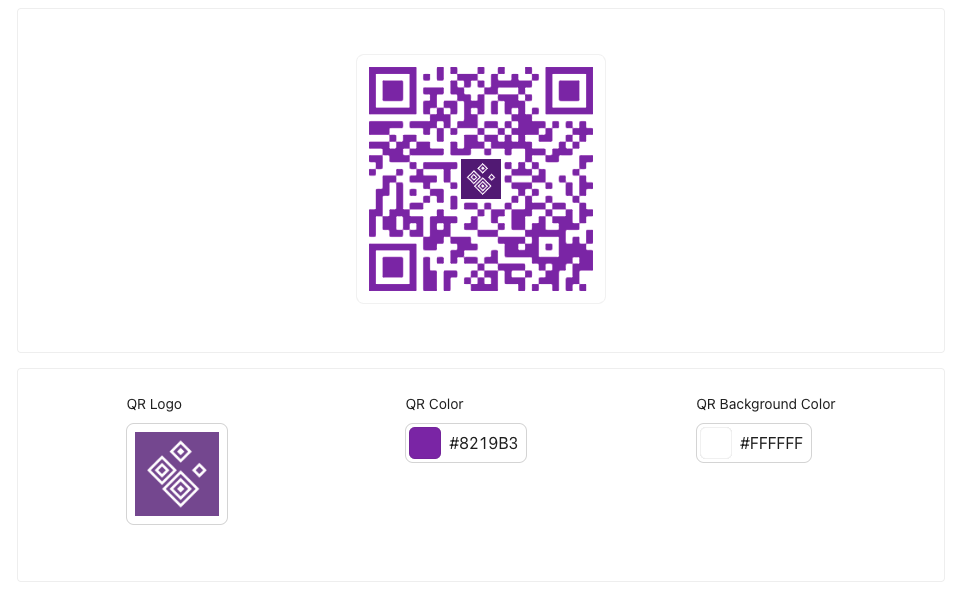
3. Test for Scannability:
Before printing a large batch of QR codes, always test their scannability using multiple devices and QR code scanning apps. This step is crucial to identify any potential issues and ensure that users can easily access the intended information. Branding is important but be careful to not go overboard with customizing.
4. Optimize Size and Placement:
The size of your QR code matters. A QR code that is too small may be challenging to scan, while one that is excessively large may not fit the intended space. Additionally, consider the placement of the QR code—ensure it’s easily accessible to your target audience.
Recommended size to be at least 1.25 cm² – not including margin. Ensure that a margin, commonly referred to as the “quiet zone,” is present around the QR code. It is advisable for the quiet zone to be at least twice the width of a single data square within the code image. For a QR code measuring 1.25cm, it is suggested to have a 0.2cm margin, resulting in a total area of 1.45cm².
5. Choose the Right Printing Medium:
The choice of printing medium can impact the longevity and scannability of your QR codes. Whether you’re printing on paper, packaging, or promotional materials, select a medium that complements the design and ensures durability. Avoid pixelated or blurry QR Codes and make sure to print them sharp and clear. Be wary of choosing material that reflects too much light or distorts the image and competes with the scannability of your QR Code.
Avoid multiple Codes at once : keep in mind that printing multiple Codes close to each other or even placing QR Codes next to barcodes can lead to accidentally scanning the wrong one. If you must, place Codes on opposite ends of your layout and vary the designs.
6. Educate Your Audience:
Include a brief instruction or call-to-action near the QR code, guiding users on how to scan it. While QR codes are widely recognized, providing clear instructions can enhance the user experience. A simple “Scan Me!” has proven to engage a lot more users than Codes without any call to action

7. Monitor and Update:
QR codes are dynamic, and the linked content may change over time. Regularly monitor the performance of your QR codes and update the linked information as needed. This ensures that users always receive relevant and accurate content.
EU-Label platform allows to monitor all created e-lables and QR Codes, providing meaningful data about your products. It also allows to edit information on your products at anytime without any aditional costs.
8. Conclusion:
In conclusion, designing and printing effective QR codes involves a combination of thoughtful planning, creative design, and thorough testing.
Test your QR Code. At the very least, use various scanning apps to ensure that your Code is readable.
By following these steps, you can create QR codes that not only look good but also seamlessly fulfill their intended purpose, enhancing user engagement and overall effectiveness.
- Try EU-Label for free : https://app.eu-label.info/
- 3 Free E-Labels
- No credit card, no commitment required